Projects

Smart Grocery
iOS Project: Summer 2020-present
Smart Grocery is the third and most recent iOS app that I am building with my friend and business partner, Kevin Liao. Now that we have both gained professional experience with app development, we have a much stronger understanding of what it takes to build great software. Learning from the mistakes of our previous apps in addition to our new experience has set us up for success.
We are currently in the development phase for this application. Our intention is to sell the finished application and integrate the software into the customer's existing architechture. We are building the app within our business: Winged Burro Studios
The application is being built in SwiftUI to support the future of iOS development. Cloud Firestore is the current database we are using since we wanted to use a scalable noSQL database. The app architechure allows us to interchange databases, so we may pivot moving forward based on potential clients. The app is utilizing an Model-View-View Model architechture with repositories for database interaction. Aside from Firestore, no 3rd party plugins will be used in this application.
The repository is private, as we intend to turn this into a business venture. If you have any inquiries, please reach out to me for more information.

FitPhotage
iOS Project: 2018
This is the second iOS app that I built with my business partner, Kevin Liao. We initally signed on to build this app for a local small business that does personal training. We worked under the umbrella of our startup business, Winged Burro Studios.
The main function of the app was to create a central hub for all of the clients participating in these workout programs. Workouts were meant to be centralized on a single website in order to be easily modified for all clients at once. Users were to be able to view their progress within the app by entering their daily workout data. Measurements and progress of the clients could be seen by the trainer, making the training more effective.
Contrary to our past IOS app, the majority of the app was programmed through code, instead of through the storyboard: making it more versatile, efficient, and customizable. The app used Google Firebase to securely store files and user data.
This project fell through, as the client was no longer looking for a mobile application.
Here is the repository on Github: FitPhotage Repository

MyCaddie
iOS Project: 2017
Throughout 2017, I worked with my business partner Kevin Liao on our first iOS app. Neither of us had any experience with app development, though we decided to learn the process and give it our best shot. We finished the app and published it to the App Store January 1st, 2018*.
The app uses a Firebase database to keep user and golf course data securely on the cloud. MyCaddie was programmed in Xcode using the Swift programming language, using Storyboards and UIKit. Design work for the app was done using Sketch.
Check out the app's website: MyCaddie Website
Here is the repository on Github: MyCaddie Repository
*The app no longer exists on the App Store due to the expiration of our enrollment in the Apple Developer Program.
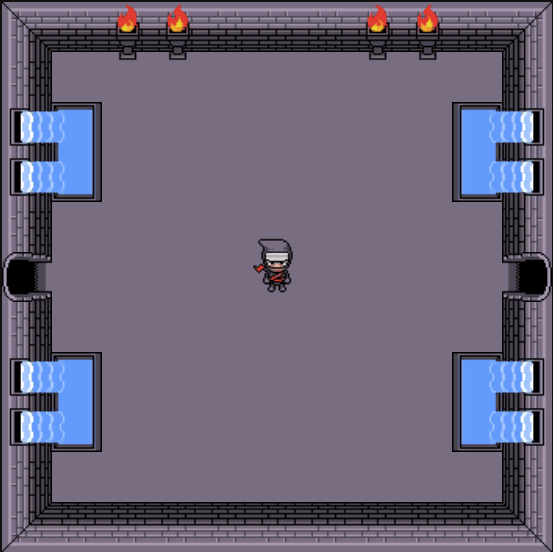
Chroma Temple
Roguelike Video Game: Fall 2017
I participated in a Game Jam at University of Souther California in the Fall of 2017 with absolutely no knowledge of game development or Unity (Game-making software). Over the course of 24 hours, I worked with five others who had limited knowledge of game development and we managed to produce a basic 2D roguelike game called "Chroma Temple".
The theme of the Jam was "Color", so we decided to make a game where the main character was placed in a black and had to collect the 3 elements/colors in order to restore them to the world.
Overall, the game was basic and the functionality was minimal, though I am happy with how our group of inexperienced game developers was able to produce a functioning game in 24 hours. We recieved the design award for the artistic element of our game.
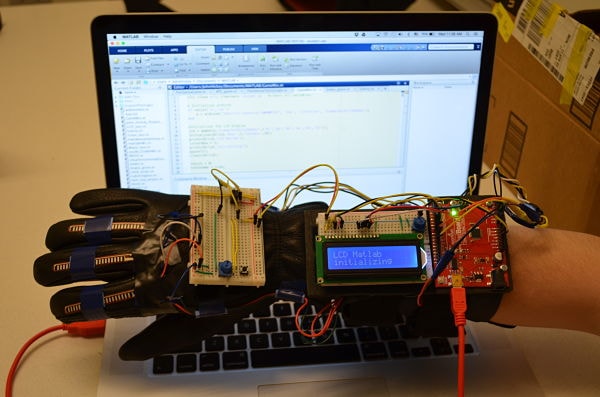
Gaming Glove
Video Game Console/Controller: Spring 2016
During the Spring semester of 2016, I made a video-gaming glove with my partner, John Hickey. In our Intro to Mechanical Engineering class, our task was to create something using Matlab, Arduino, and sensors.
Due to both of our interests in video games, we created a glove to provide a new gaming experience. We loaded an Arduino Uno with code from Matlab that utilized a customized library in order to communicate with the serial monitor. For sensorory input, the glove utilized two accelerometers, flex sensors on the fingers, and a force sensor.
We programmed custom games to be played on-board the glove, including: Rock-Paper-Scissors, block-jump (platformer), and space-war (shooter). The glove was also able to interact with games on the computer. Pre-programmed games were able to be played using the custom controls of the glove, which could be modified by the user. The glove acted both as a video gaming console and also a controller.
Here is a link to check it out in action.